September 13, 2016
Medved Trader data plugin
A data plugin for Medved Trader has been released. You can download it from here:
http://www.amibroker.com/bin/MT.dll
This plugin requires 32-bit version of AmiBroker.
To install, close any running AmiBroker instance and copy the DLL to "Plugins" subfolder.
Note this plugin is basically the same as Quote Tracker plugin but is made compatible with Medved Trader (due to changed way to detect if Medved Trader is running as compared with Quote Tracker).
Note that HTTP API in Medved Trader is not enabled by default. You need to enable it yourself, from Settings->Application Settings in Medved Trader as shown below:
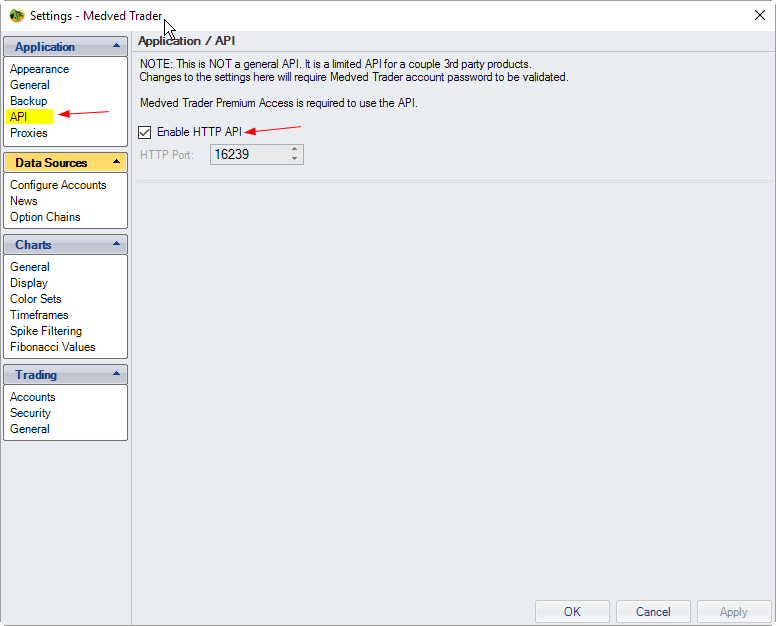
 Filed by Tomasz Janeczko at 6:53 am under Beta,Plugins,Releases
Filed by Tomasz Janeczko at 6:53 am under Beta,Plugins,Releases
Comments Off on Medved Trader data plugin