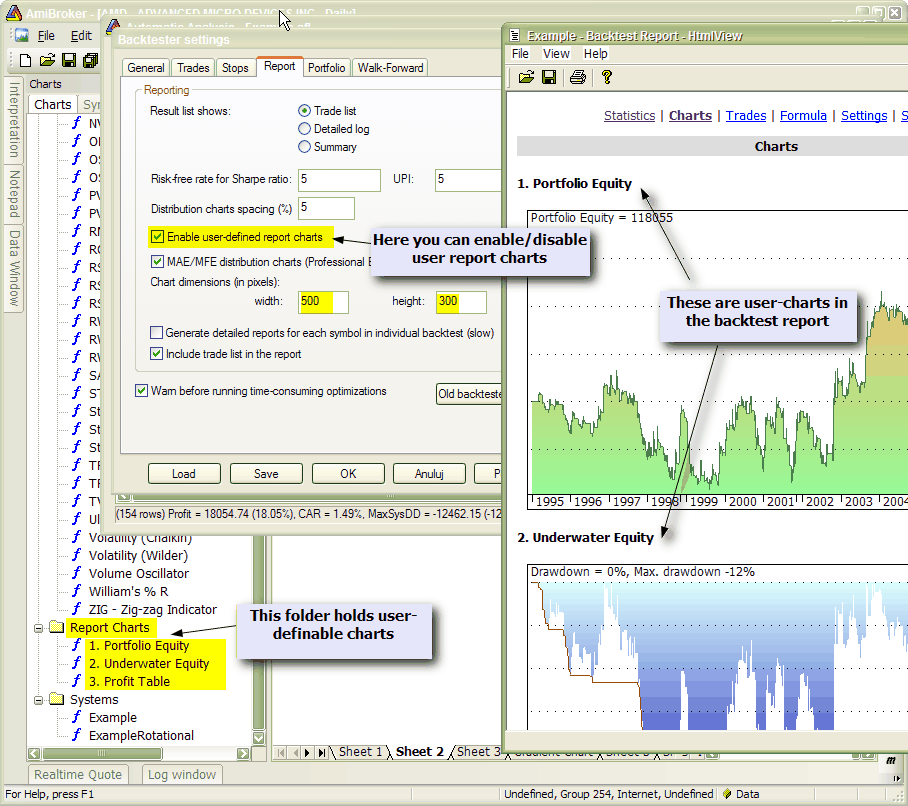May 8, 2009
AmiBroker 5.26.0 BETA released
A new beta version (5.26.0) of AmiBroker has just been released.
It is available for registered users only from the members area at:
http://www.amibroker.com/members/bin/ab5260beta.exe
(File size: 1 634 688 bytes, 1.6 MB)
If you forgot your user name / password to the members area you can use automatic reminder service at: http://www.amibroker.com/login.html
Remember that this is a BETA software. So BACKUP YOUR FILES FIRST !
Note that you need to install official version 5.20 prior to installing this beta
CHANGES IN VERSION 5.26.0 (as compared to 5.25.0):
- Implemented user-definable report charts
Now it is possible for the user to create any number of charts that will be automatically generated and included in the backtest report.To add user-defined chart to the report, simply save your chart formula under "Report Charts" folder.
Any formula present in the "Report Charts" folder will be executed after completion of the backtest using ~~~EQUITY as selected symbol.
The beta ships with 3 sample charts:
a) portfolio equity
b) underwater equity (drawdown)
c) profit tableThe charts are displayed in alphabetical order (using file name as a chart name).
- Built-in price arrays (OHLC, V, OI, Avg) are protected against assigning the value of wrong type (non-array)
- Added confirmation dialog when attempting to close floating chart
A complete CHANGE LOG with detailed explanations of added features for this and previous versions and instructions are included in the: AmiBroker 5.26.0 BETA Read Me - MUST READ THIS
 Filed by Tomasz Janeczko at 9:45 am under Beta,Releases
Filed by Tomasz Janeczko at 9:45 am under Beta,Releases
Comments Off on AmiBroker 5.26.0 BETA released