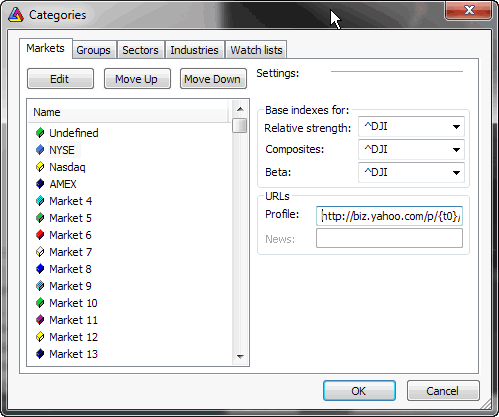
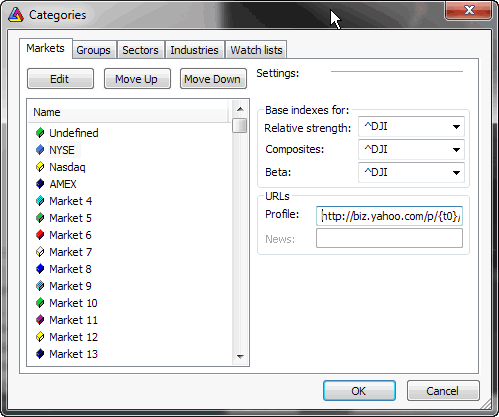
This dialog, allows you to define names of markets, groups, sectors and industries. For each market you can also define base indexes for calculating relative strength, composite data, beta or web profile URL. The detailed information about categories can be found in Understanding categories chapter of this manual.
To Edit the name of certain category, please select it from the list and press 'Edit' button.
Base indexs for fields allow you to set the index used in calculation of:
Profile field allows you to define URL-template for viewing on-line (or off-line) companies' profiles. These URL-templates are market-based, what means you can have different templates for each market. The template is then parsed to create the actual URL to the web page, which will be displayed in an embedded web browser. To learn more read How to set up the profile view chapter.
Re-arranging categories
AmiBroker version 6.10 added ability to re-arrange the order of markets/groups/sectors/industries and watch lists using "Move Up" / "Move down" buttons. This is non-trivial task as all symbols must be synchronized with the change as when the ordering of categories change then all symbols data must be re-indexed to reflect new order as symbols refer to oridinal position of category.