

In the text box properites window you can change the text displayed in the box, select start co-ordinates as well as text and background colours and transparent style.
There are following fields available:
Text box properites window is accessible from right mouse button menu. When you click on a text box with a right mouse button the following menu appears:
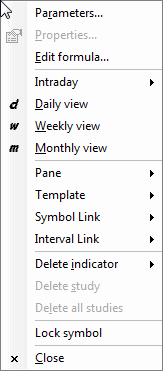
Simply choose Properties to show the text box properties window.
In the text box properites window you can change the text displayed in the box, select start co-ordinates as well as text and background colours and transparent style.